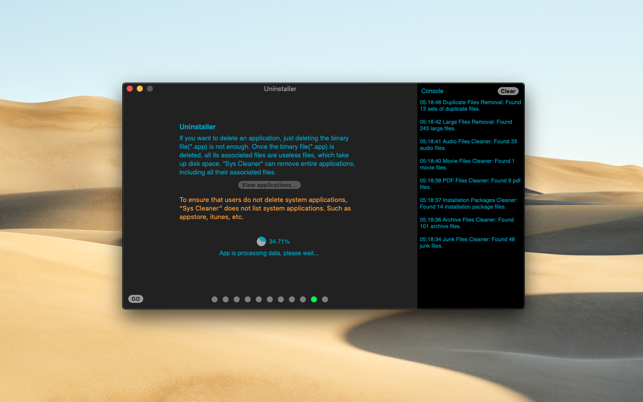價格:免費
更新日期:2020-05-22
檔案大小:5.4 MB
目前版本:7.9.6
版本需求:macOS 10.12 或以上版本,64 位元處理器
支援語言:英語

Storage & Cpu & Memory
Use pie charts to show disk usage, CPU idle, and memory usage.
Junk Files Cleaner
Application Caches: Originally intended to improve startup times, the cache files of your applications ultimately accumulate and result in improper functioning or an overall performance drop. Application cache files will take up a lot of disk space if some applications do not delete them after use.
Application Logs: The activity of your applications is constantly being captured into numerous log files, which start using quite a lot of space after some time but are rather useless, especially if they are old.
Archive Files Cleaner
There are usually a large number of archive files on the Mac. Find all the archive files under the selected folder, delete the ones that are not needed, and free up a lot of disk space.
PDF Files Cleaner
PDF is a very common file format that exists on most computers. Find them. Deleting unwanted pdf files can free up some disk space.
Installation Packages Cleaner
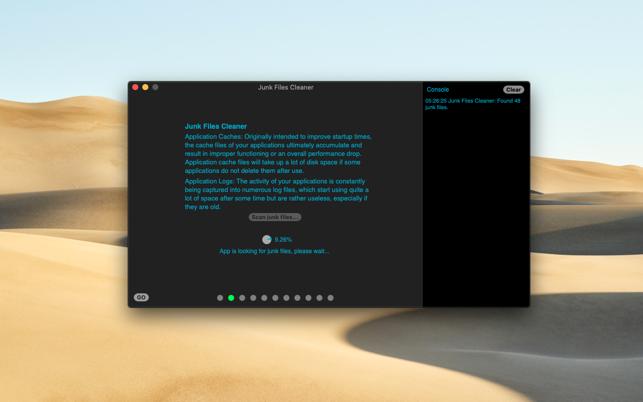
The installation package is a file type that consumes a lot of disk space. After the application is installed, you can delete its installation package(*.pkg,*.dmg).
Upgrade to the Professional version to use the following features. (In-app purchases)
Large Files Cleaner
Find large files on your mac, delete useless, and free up a lot of disk space.
Duplicate Files Cleaner
Find duplicate files on your mac, delete useless, and free up a lot of disk space.
Uninstaller
Remove entire applications, including all their associated files.
Movie Files Cleaner
For some movie enthusiasts, there are usually a large number of movie files on the computer. They usually occupy a lot of disk space. Deleting unwanted ones can free up a lot of disk space.

Audio Files Cleaner
For some audio enthusiasts, there are usually a large number of audio files on the computer. They usually occupy a lot of disk space. Deleting unwanted ones can free up a lot of disk space.